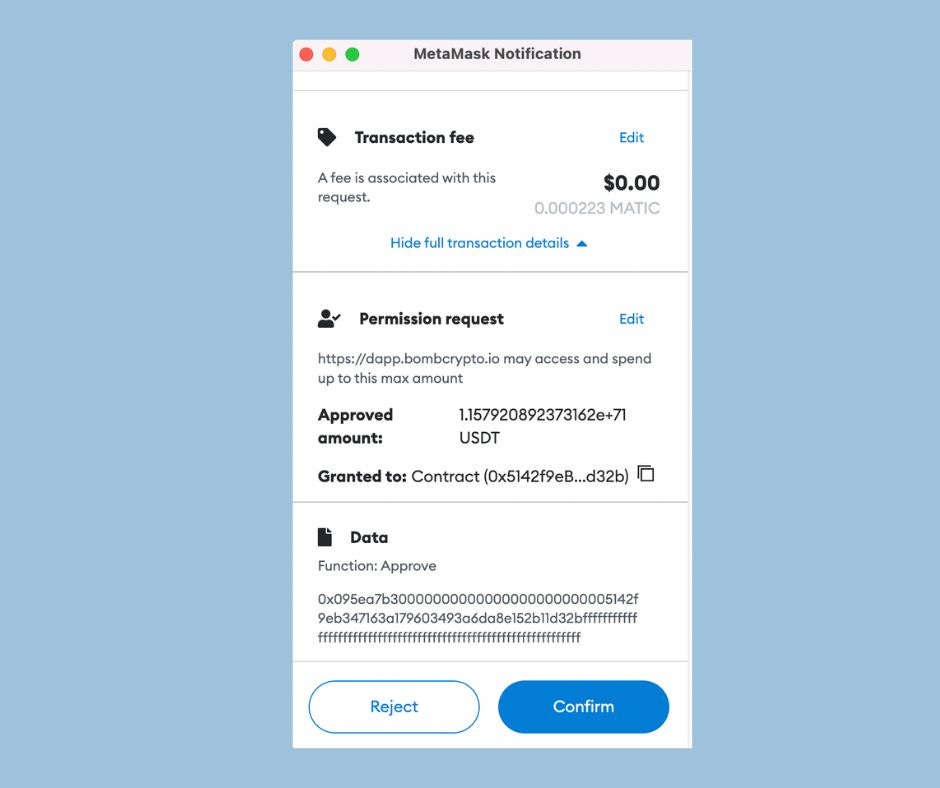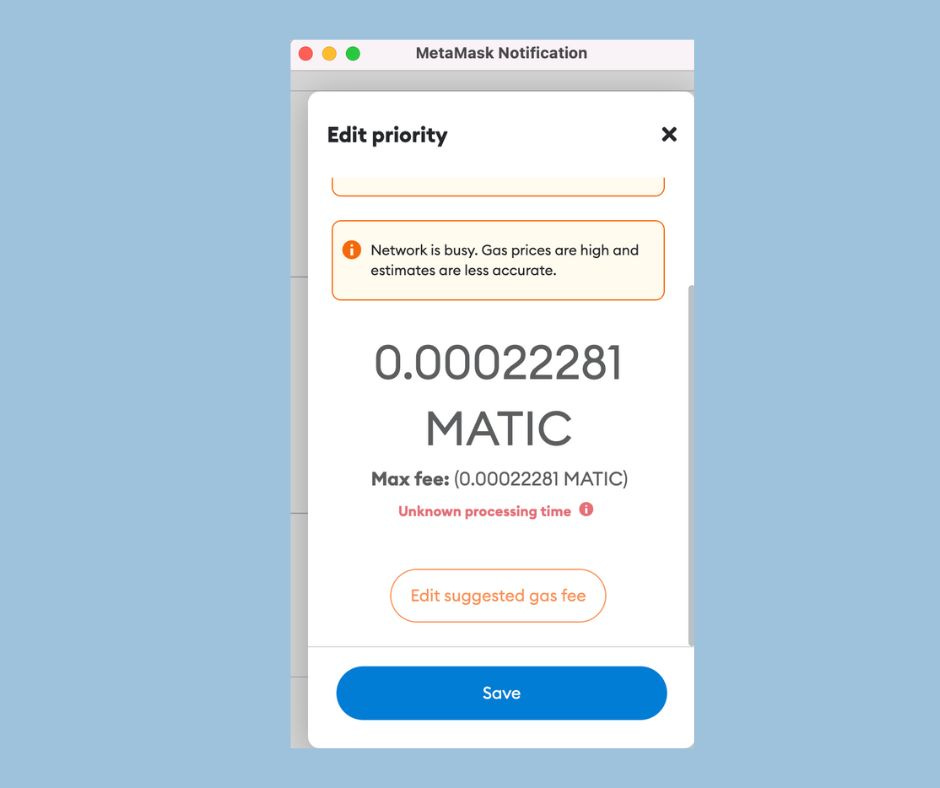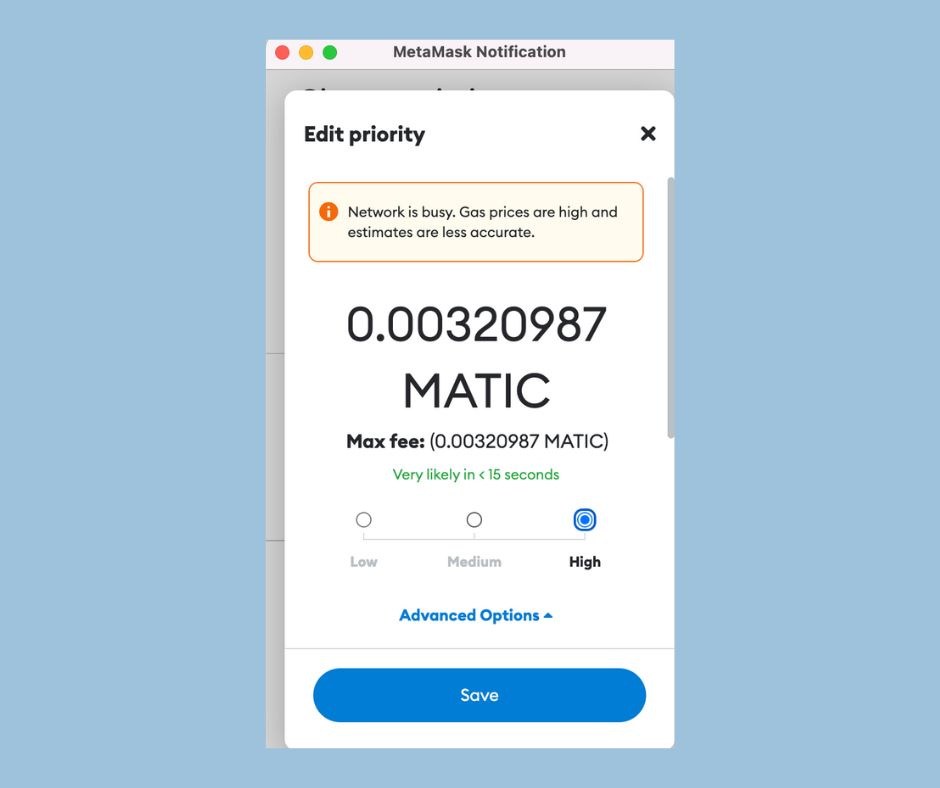HOW TO CORRECT GAS FEE ERROR WHEN APPROVE, OR BUY IDO/PRE-SALE?
Currently, the polygon network is slow, causing the approval or pre-sales payments to fail.
So when you conduct Approval or buy IDO/PreSale, adjust the Gas fee to High for a successful transaction, the gas fee will be a little higher than usual but not significant.
The steps are as follows:
When you complete approving or paying for IDO/Pre Sale, select Edit at Transaction fee:
Select continue Edit suggested gas fee
Select High and Save
Then confirm the transaction
And Done.
Hope this article can help you. Thank you!