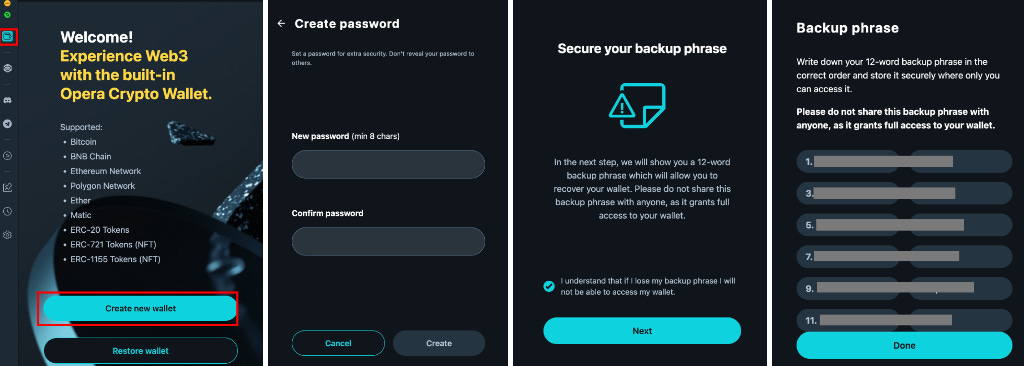COINBASE WALLET, TRUST WALLET, AND OPERA WALLET IS INTEGRATING WITH BOMB CRYPTO
To get ready for this new innovation. Here is the mechanism to log in to Bomb Crypto in different Wallets.
(These steps are the same when using wallets with Bomb Crypto 1 and Bomb Crypto 2)
COINBASE WALLET
B1:Download Coinbase Wallet Extension HERE. And click to “Add to Chrome”
B2: Choose “Create a new wallet” or “Import an existing wallet”
(Create a new one)
(Import existing Wallet )
B3: Switch “Default Network” to Polygon (If you don’t switch Network, the system will inform “Wrong Network”, and must F5 for re-log-in)
B4: Join in a game: https://app.bombcrypto.io/polygon
B5: Click Connect Wallet and click Coinbase Wallet
TRUST WALLET
B2: Choose “Create a new wallet” or “I already have a wallet”
(We can have more than one Wallet in the same Trust Wallet Account)
(Create a new wallet)
(Import Wallet )
B3: Join in a game here: https://app.bombcrypto.io/polygon
B4: Click Connect Wallet and choose Trust Wallet
B5: Scan QR code for login
OPERA WALLET
(Only used for playing on Opera Crypto Browser)
B1: Install Opera Crypto Browser HERE
B2: Choose “Create new wallet” or “Restore wallet”
(Create a new wallet)
(Restore wallet)
B3: Join in the game in Opera Crypto Browser: https://app.bombcrypto.io/polygon
B4: Click Connect Wallet and choose Opera Wallet